Will My Contacts Get Notified If I Make a Whatsapp Channel?
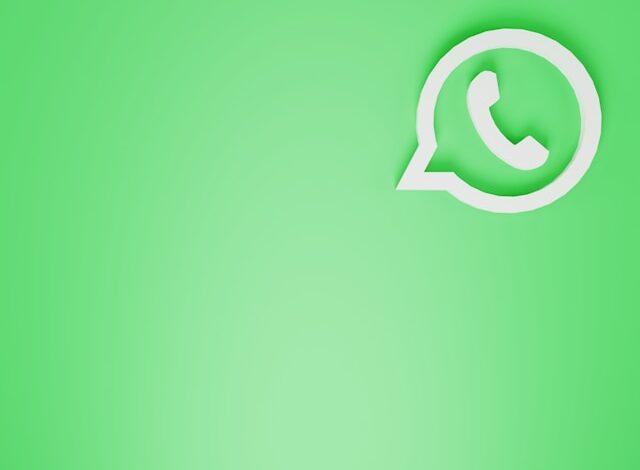
WhatsApp developed as a leader in online communication, simplifying interactions with those around us. Let’s look at the history of WhatsApp, including its user-friendly features, unparalleled ease, and widespread appeal.
In 2009, Jan Koum and Brian Acton wanted to simplify communication. Thus, WhatsApp was created, a platform designed to cut through the clutter and provide users with a clean, ad-free place for chats.
WhatsApp isn’t simply for text messaging. Users may share the richness of their life by posting photographs, videos, and even real-time location updates. Voice and video calls have improved the user experience by enabling face-to-face talks regardless of the distance between them.
One of WhatsApp’s most notable aspects is its devotion to privacy. End-to-end encryption converts messages into coded language, allowing only the intended receiver to read them. This greatly aided in establishing confidence among the app’s varied user base.
Group conversations make it easy to coordinate with friends, family, and coworkers. This feature of WhatsApp improves connectivity by allowing users to share moments, establish plans, and communicate with several contacts at the same time.
With over two billion monthly active users, WhatsApp has transcended cultural and geographic barriers. It is become an integral component of people’s everyday lives throughout the world. WhatsApp isn’t only for personal usage; companies utilize it for client communication, updates, and even sales.
Regular updates add new features, ensuring that WhatsApp remains fresh and relevant to its customers’ increasing requirements. WhatsApp caters to its customers’ tastes with anything from emoticons to practical features.
Today, we’ll talk about whether creating a WhatsApp channel notifies your contacts.
Will my contacts get notified if I make a WhatsApp channel?
Let’s go right to the point: would your contacts be alerted if you create a WhatsApp channel? This is a valid issue, especially if you’re creating a channel for a specialized hobby that you don’t share with everyone.
The answer to this question is no, your contacts won’t be, nor is there any need for them to be alerted when you start a WhatsApp channel. However, if they are also the channel leaders, they will be able to see that you’re the creator. Still, they won’t be notified about it.
Before we go, let’s discuss about the new function in question: WhatsApp channels.
It’s an easy and confidential method to get updates from individuals and organizations directly over WhatsApp. It displays on the Updates page, which is different from your interactions with friends, family, and communities.
Channels are one-way broadcasting tools that enable administrators to exchange text, photographs, videos, stickers, and polls. These updates are sent to followers who have chosen to be updated on certain subjects, interests, local happenings, and more.
There is also a directory where you may discover and follow your favorite channels. To join a channel, use the invite links shared by an admin or follower in conversations or emails, or make an online post.
As an administrator, your phone number and WhatsApp profile photo will stay private and hidden from followers. Similarly, if you follow a channel, don’t worry; neither the admins nor the other followers can see your phone number.
Admins can restrict any channel screenshots and forwarding to control where their material appears. They also have the option of deciding who may follow their WhatsApp channel and if their channels should be listed in the directory.
How to Create a WhatsApp Channel
- Step 1: Launch WhatsApp on your smartphone and navigate to the Updates page.
- Step 2: Under the Status section, you’ll find a new heading named Channels. Aside from that, you will see a plus “+” icon; touch on it.
- Step 3: Among the options, pick Create Channel.



